Editor's review
The ShellBrowser .Net Edition give a programmer easy access to the Win32 shell functionality. The controls look and behave exactly like the corresponding parts of the Explorer and are Unicode enabled.
Features: ShellBrowser .Net Edition provides a set of controls. These controls look and behave exactly al those in Windows explorer. Thus creating applications that need the explorer capability built in can become easy with this ready built kit. There are two major parts of this kit ShellListView and ShellTreeView. Between them they help you create the list view and the tress of the files as with the Windows explorer. This is complete with other look and feel items too. These include overlays, context menu, thumbnails, folders, shell extensions. ShellBrowser .Net Edition includes 8 visual and non-visual controls. All captions, e.g. the column headers in the ShellListView, are from the system in the active language. It provides supports for overlay icons. Installed shell extensions, which are supported by the Windows Explorer, are also supported by the ShellBrowser .Net Edition. The ShellListView support different view styles, like small icons, large icons, list, details and thumbnails.
There`s an invisible ShellControlConnector control which allows synchronization of multiple shell controls with just one line of code. With the ShellTreeView, the ShellListView and the ShellControlConnector it is possible to create Explorer clone very quickly. The ShellListView support different view styles, like small icons, large icons, list, details and thumbnails. Drag & drop functionality is possible as with the explorer and other Windows applications. This kit has been developed in .NET Framework controls. It is built in C# and no other DLL or Active X controls are necessary at run time. The distribution can be done freely, it is royalty free. Sample project is supplied that illustrate usage.Overall: Whenever developers need to have an integrated explorer functionality this could shorten development time by providing the controls that it does. This is one of the most common functionality one needs in an application.


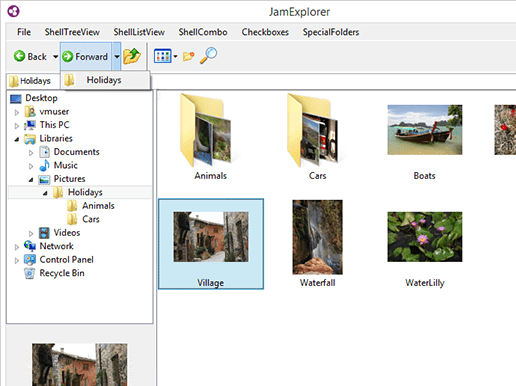
User comments